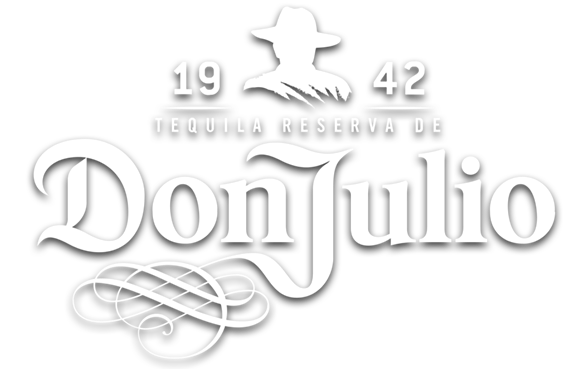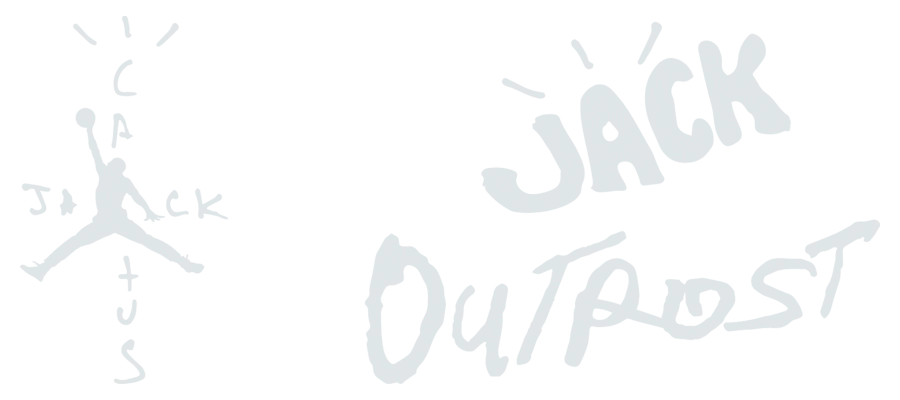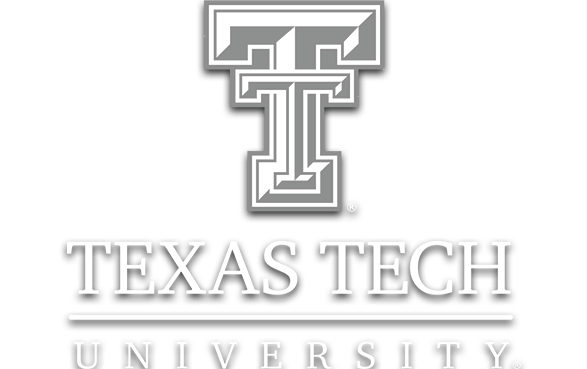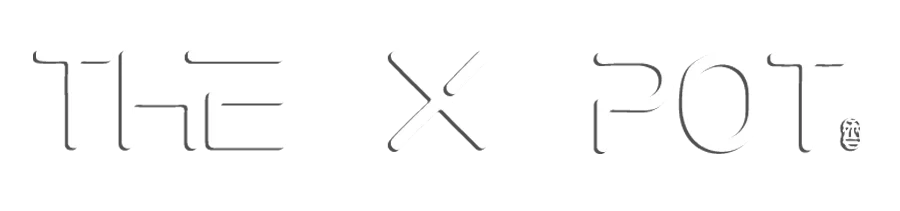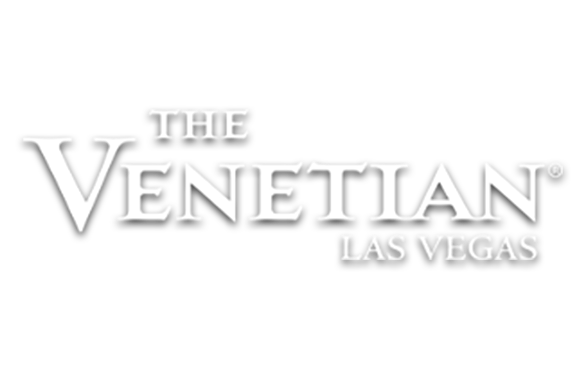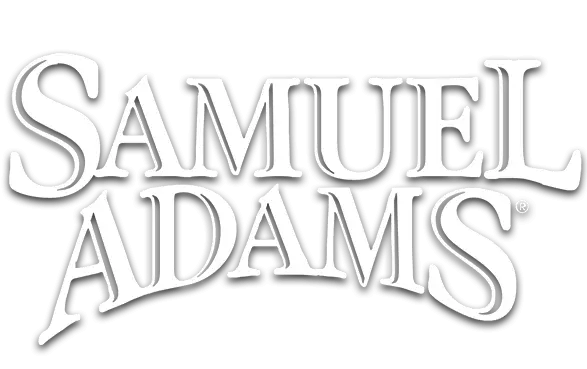What Is DCC Software?
DCC software is an umbrella term that refers to the software used to create, edit, and manipulate digital content. The term itself doesn’t exclusively refer to software that can create 3D animation, but rather any type of digital content. For instance, Canva is a popular DCC software tool that’s used for graphic design. Another example is Grammarly, which is used to analyze web copy for spelling and grammatical errors. For 3D animations specifically, you need DCC software that includes a particular set of tools. While many applications on the market can produce multiple forms of digital content, not all are designed for 3D animation specifically. Modeling, texturing, rigging, animation, lighting, and rendering are all aspects that go into 3D animation, so the software you choose must be capable of meeting your expectations.
Best DCC Software for 3D Animation
If you’re interested in creating your own 3D animations, the abundance of tools available online can make it difficult to get started. To make it easier, we’ve created a list of what we consider to be the best digital content creation software tools that equip you with everything to create a great animation.
Best Overall: Unreal Engine
Unreal Engine is an incredibly popular game engine from Epic Games that’s also commonly used for creating stunning 3D animations. It allows for powerful 3D environment authoring and rendering via the editor, along with the ability to render high-quality animations in real time. It has an extensive asset marketplace that includes 3D models, animations, and other assets that you can easily download instead of creating everything on your own. The software also has robust physics and particle systems that are useful for creating realistic, attention-capturing animations with rich effects. Unreal Engine can accommodate shared editing environments too, as it allows multi-user editing so you can collaborate within a shared editing session. There’s no limit to how Unreal Engine can be applied in any business, from architectural visualization to full-blown virtual reality experiences. Better yet, you can download it for free and get started right away. Without a doubt, Unreal Engine is one of the best options in terms of DCC software for 3D animation.
Best for Individuals: Blender
Blender is one of the most popular content creation software tools available online because it’s free, open-source, and backed by a team of driven developers who have been improving it since its release way back in 2002.
Even for a completely free 3D modeling and animation application, Blender packs quite a punch. It includes several modeling features that allow you to make your animations as simple, or complex, as you’d like. For rendering, everything can be done within the application with Cycles, providing physically-based path tracing rendering out-of-the-box. With the addition of downloadable plugins, you can get even more functionality out of Blender, like auto-rigging and liquid simulation effects.
Being open-source 3D animation software, it doesn’t offer much in the way of direct support. However, it has a very large community behind it, as well as a comprehensive user manual (both of which can be accessed from its support page).



Best for Studios: Autodesk Maya
Autodesk Maya is an industry-leading DCC software solution for 3D animation that’s primarily geared toward professional animation studios. It’s a very powerful, feature-rich software tool that includes plenty of workflows to help you and your team craft the perfect animation for your brand or business. Since its release in 1998, it has continuously been improved by a dedicated team of designers and animators. In the film industry, it’s considered to be one of the best. The fact that it’s used by Disney can speak to its reputation. Its collection of comprehensive 3D modeling tools allows you to create hyper-realistic animations with full simulation support for fluid, cloth, hair, and fur. If you don’t want to use the built-in renderer, Arnold, it does have support for third-party renderers like Pixar RenderMan, Octane, and V-Ray. For individuals and small animation studios, one of its downsides is the price The software does have a free trial, but paid versions rely on a subscription-based model. At the time of this article, a license will cost you $235 a month, $1,875 a year, or $5,625 every three years. Even so, all licenses include a 30-day money-back guarantee, so you buy with the peace of mind of knowing that you can get a refund if it’s not completely to your liking.


Best for Beginners: Cinema 4D
Cinema 4D is a popular choice for designers and animators who are just getting started. Many find its intuitive interface much easier to grasp, as it uses a user-friendly design that results in a smoother learning curve. But, this doesn’t take away from the fact that it’s still a powerhouse when it comes to creating 3D animations.
The program features a variety of modeling tools that allow you to choose the best approach for specific modeling requirements. The built-in rigging functionality and weighting system allow you to create advanced character animations, and the timeline and F-Curve editor give you complete oversight to fine-tune your animations and manage how they look and feel.
Although Cinema 4D’s built-in renderer produces excellent visual results, one limitation is that it’s CPU-based. This means you won’t be able to take advantage of your GPU unless you use an external rendering engine like Octane or Redshift. Furthermore, you may find that certain advanced features are only available through plugins, which results in additional costs and dependencies.
Professional 3D Animation Services
Learning how to create 3D animations is no easy feat, as there’s more that goes into it than just choosing the right software for 3D animation. After all, it’s an entirely new skill set that requires a lot of time that could otherwise be dedicated to other areas of your business. Want to save yourself the headache of having to do it yourself? Let us take care of the burden for you. 3D content creation is our bread and butter. Behind our content creation service is an industry-hardened team of professionals with over 12 years of experience creating 3D animations for clients in various industries. We offer motion capture, photorealistic rendering, environment building, and more. Reach out to us today to discuss how we can bring your idea into reality.