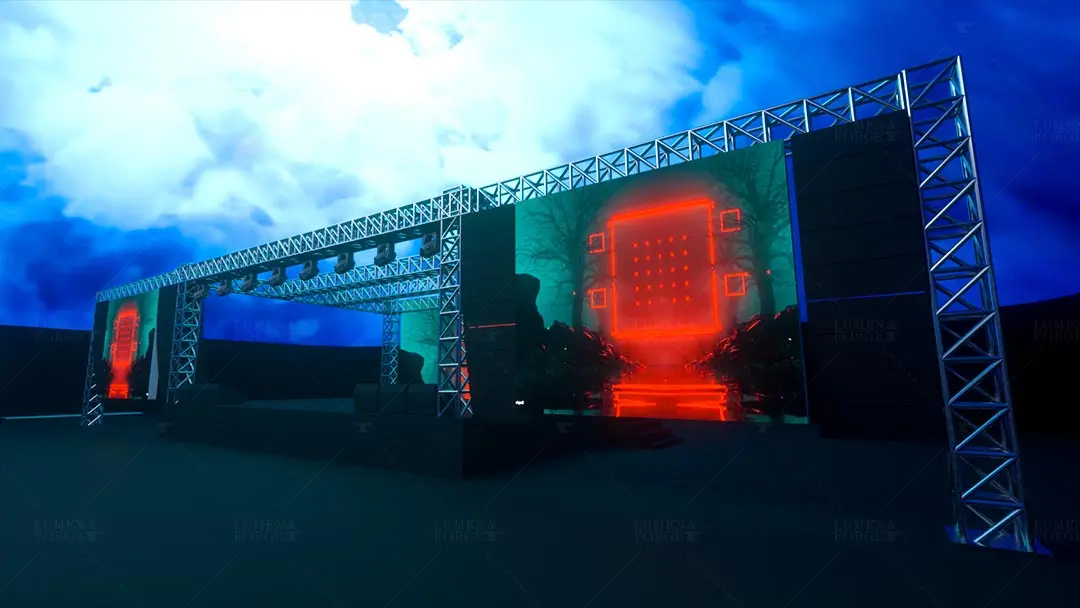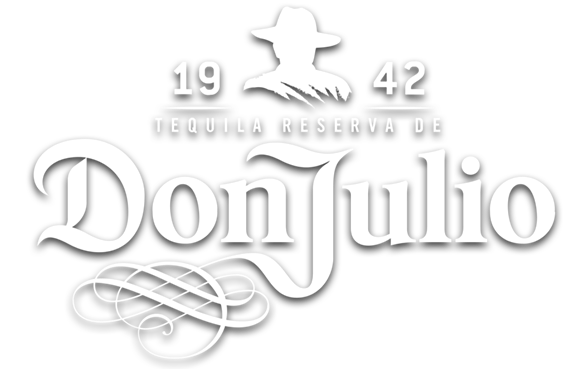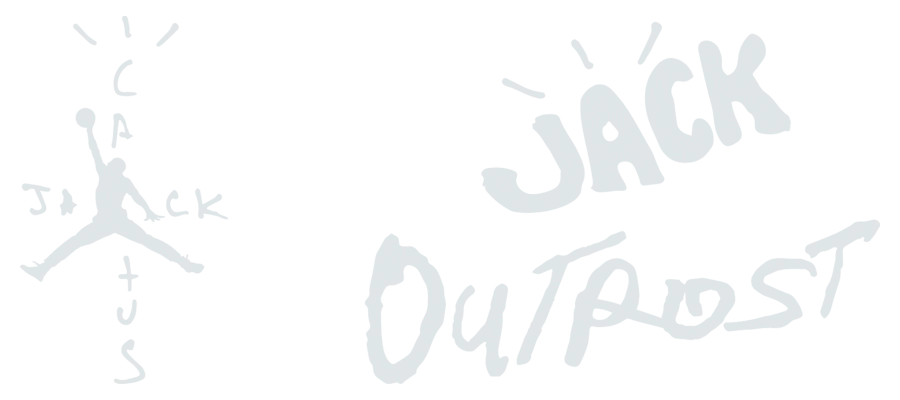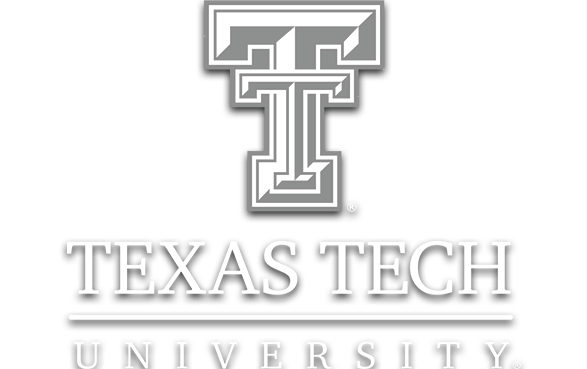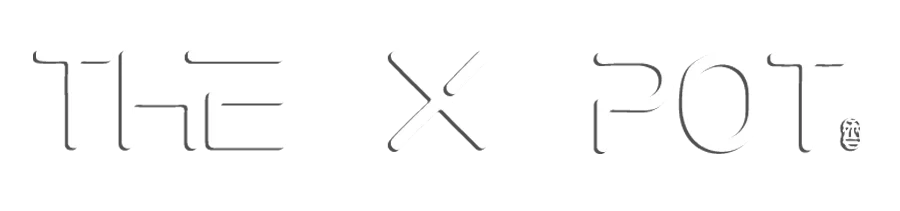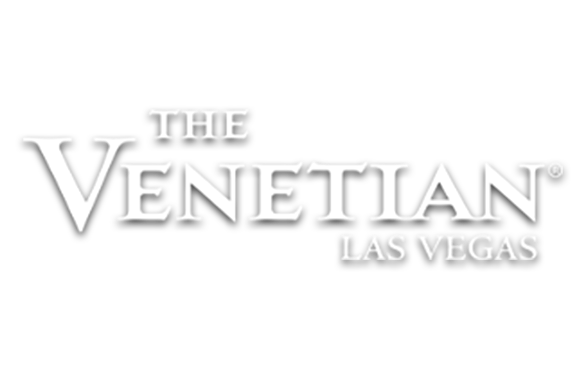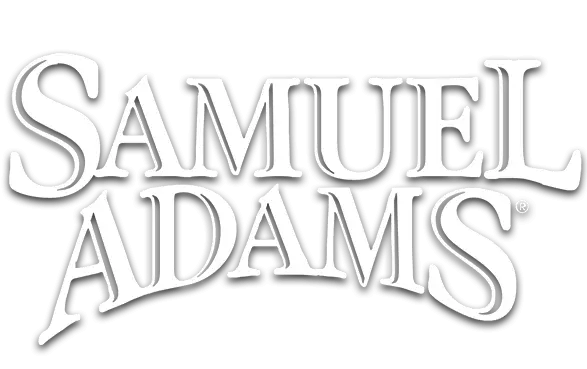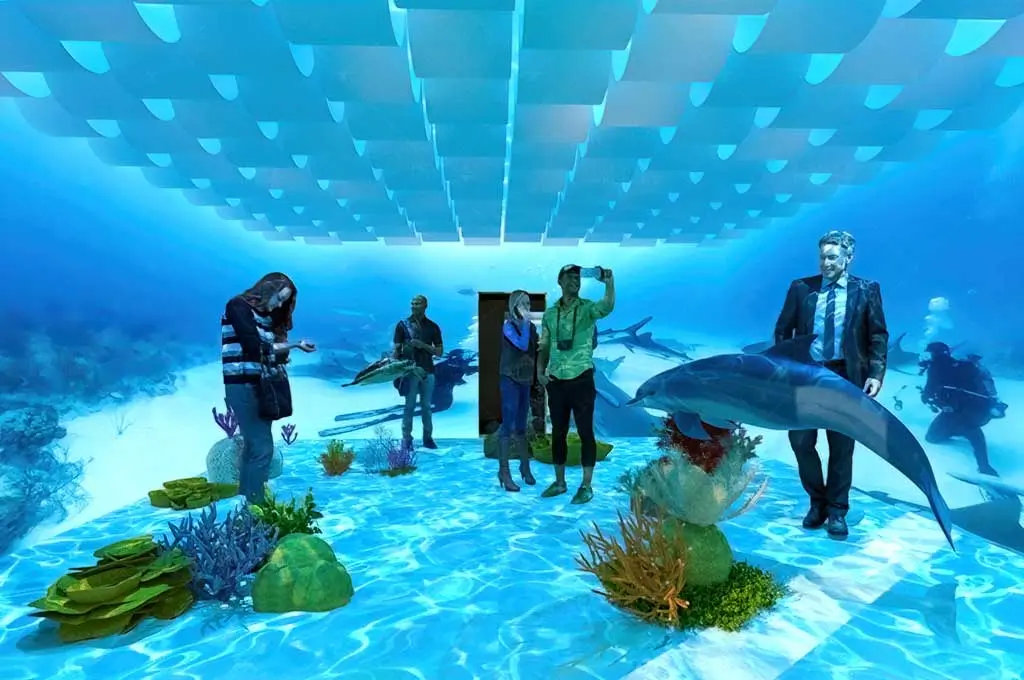For any type of event, 3D event rendering is a key component in the design and planning process. The ability to show off your space before it’s even set up is invaluable. It can help create a buzz and generate interest from potential attendees. But, you won’t be able to fully utilize the benefits of event rendering if you don’t have a firm understanding of how to do it right.
As with anything, it must be implemented well if you want to get the results you seek. We’re going to discuss what a 3D render is, how it can help your business, and how you can go about getting one for yourself.
WHAT IS A 3D RENDER?
3D renders are still images or videos created using a computer-assisted process that captures a photo-realistic snapshot of a digital environment or object from a particular perspective. In the context of event planning, the idea is to capture a preview of the event space which can be used to market the event, creating excitement and anticipation. Before you can create a 3D event render, you must set up the environment using 3D visualization software. 3D visualization and 3D rendering are two parts of the design process. In short, 3D visualization involves designing the space, while 3D rendering is for creating realistic photos or videos of said space. Learn more about these two processes in our post that
explains 3D visualization and 3D rendering. Used previously in architecture and product design, 3D render technology is now becoming a popular tool used in marketing, presentations, sales- and now event planning. From selecting your venue to ensuring that you have just the right entertainment and flow for those in attendance, everything can be meticulously planned out to set you up for success. With the help of 3D event rendering, you can minimize the risk of missing critical details leading up to the event and ensure everything goes smoothly the day of.

3D Event Rendering Visualization - The Venetian Casino Las Vegas by Lumen & Froge
4 WAYS THAT 3D RENDERING CAN HELP WITH EVENT PLANNING
With a better understanding of 3D rendering under your belt, let’s now have a look at a few ways that 3D rendering can help you plan your event.With a better understanding of 3D rendering under your belt, let’s now have a look at a few ways that 3D rendering can help you plan your event.
1. Visualize The Event Before It Even Happens
Do you have an idea in your head but can’t quite visualize what it might look like? 3D renders can help you with that! In addition to the benefits of 3D visualization when planning an event, 3D event rendering can help you see a photo-realistic preview of what your event will look like, from the location and layout to the decorative details. It can help you save time, money, and resources, allowing you to fully scale your event without building anything.
Even the best event planners can sometimes experience a mix-up in the planning process- we are only human. Often event planners rely on simple blueprints or short walk-throughs of the venue to plan how they will utilize a space. Not to mention that venues usually have extremely limited time between events for preparations. To combat this, you can pre-plan where everything will be situated to fully optimize the space and know exactly how much space you can work with.

3D Event Rendering Composite and Location Visualization by Lumen & Forge
2. Generate Excitement
Event rendering is a key component in the design process for any type of event, but it also plays a role in marketing the event as well. It can provide prospective attendees an early opportunity to view your set-up and determine how they want to plan their time. Having a 3D event render available to attendees can also generate interest, building awareness and buzz about your upcoming event. The application is especially useful when you’re trying to sell tickets at the last minute or if you need additional marketing support to send out announcements of your upcoming events. 3D renders allow people to “see” what it will be like before purchasing their ticket, envisioning themselves immersed in your event.
3. Land Sponsorships and Paid Partnerships
For many event planners, sponsorships or paid partnerships are used to secure the event financially. However, getting interest from sponsors or partners can sometimes be a daunting task. 3D event rendering helps to highlight the major components of an event, making it easier for potential partners to understand the scope of the event.
3D renderings help event planners and sponsors work together to reach a common goal: make the event as successful as possible. Event renders offer an idea of the size and looks of the event. It can also demonstrate where your partner’s billboards, lights, and signage should be placed for maximum visibility during specific times of the day.
Outdoor 3D Event Rendering by Lumen & Forge
4. Simulate Light and Weather Conditions
Predicting the exact light and weather conditions for the day of the event is nearly impossible, and there’s a chance that both will change several times throughout the day. With a 3D render, you can simulate various lighting and weather conditions to ensure guests are well-prepared for any harsh elements, and that lighting placement adequately illuminates the event space.
Outdoor Dome 3D Rendering by Lumen & Forge
Best 3D Event Design Software
As an event planner, you know that creating a captivating and immersive experience is crucial to the success of any event. And in today’s digital age, 3D event design software is an essential tool for bringing your vision to life.
With so many options on the market, it can be overwhelming to choose the right software for event design. That’s why we’ve compiled a list of the best 3D event design software to help take your events to the next level.
3D Event Rendering Software In Action by Lumen & Forge
SketchUp
SketchUp is a popular 3D modeling software that is perfect for event planners. It allows you to quickly create 3D models of event spaces, and even import existing floor plans for added accuracy. Its user-friendly interface and extensive library of plugins make it easy to customize your designs and collaborate with other event professionals. And, with a SketchUp Studio license, you can render your creations in-program using V-Ray.
Blender
Blender is a free, open-source 3D modeling software that has gained popularity in recent years. While it may have a steeper learning curve than some other options on this list, its advanced features and extensive customization options make it a top choice for event planners who are looking for a high degree of control over their designs. The program includes two built-in options for rendering scenes: Cycles and EEVEE.
Lumion
Lumion is a powerful visualization software tool that is perfect for creating stunning 3D animations and visualizations of event spaces. Its real-time rendering capabilities (referred to as Lumion LiveSync) allow you to quickly make changes and see the results in real time, making it a valuable tool for event planners who need to make quick decisions on the fly and don’t have the time to wait for the scene to be rendered.
3D Render of a Inflatable Dome by Lumen & Forge
Autodesk 3ds Max
Autodesk 3ds Max is a prominent, professional-grade 3D modeling and animation software that is widely used in the architecture and design industries. Its robust set of features and extensive library of plugins make it a popular choice for event planners who are looking for a high degree of customization and control over their designs. It also includes its own rendering engine,
Arnold, which has been used in producing films such as Blade Runner 2049 and Star Wars: The Force Awakens.
Vectorworks
Vectorworks is a comprehensive 3D modeling and design software tool that is specifically tailored for the event industry, making it a great event layout maker. Along with its extensive library of tools and features and focus on collaboration and project management, it includes its own built-in rendering option called
Renderworks. All of this makes it a top choice for event planners who are looking for an all-in-one solution.
Which Software Is Best?
Choosing the best 3D event rendering software for your needs is an important decision that can have a significant impact on the success of your events. With options ranging from user-friendly SketchUp to advanced Blender and professional-grade 3ds Max, there’s no shortage of software options to choose from. Consider your specific needs, budget, and level of expertise before making a decision, and don’t be afraid to experiment with different options to find the perfect fit for you.
Stage Render 3D Event Design by Lumen & Forge
While you don’t need to be a 3D event designer to do this on your own, you will need to invest some considerable time into learning about and creating a 3D render for your event. Of course, learning an entirely new skill set may prove too troublesome and time-consuming for event planners who already have to take care of a million other things leading up to the event. Instead, you can rely on the experts to do it for you.
Contact us today to learn more about our 3D rendering service and how we can help you create the ideal 3D render for your event. We will work closely with you to create the perfect visual representation of your next memorable occasion.