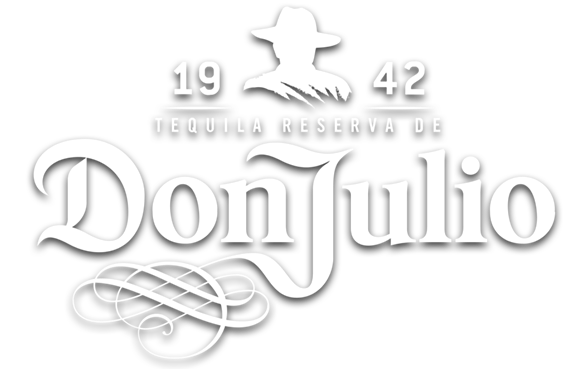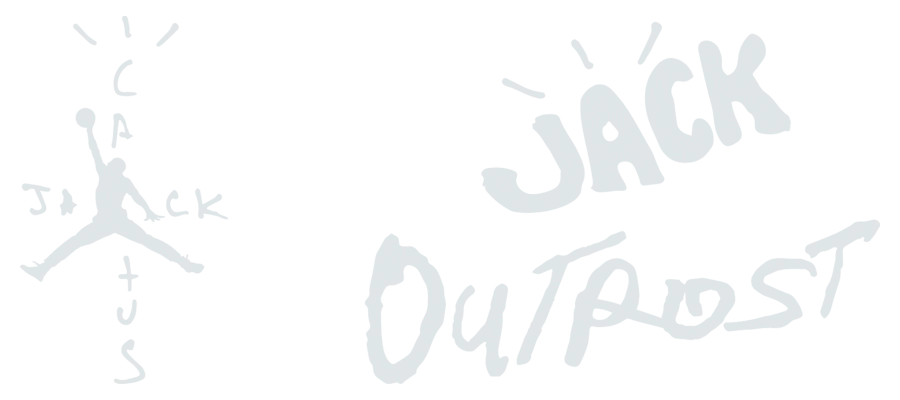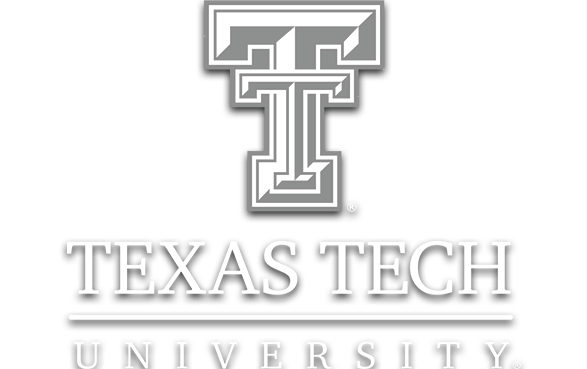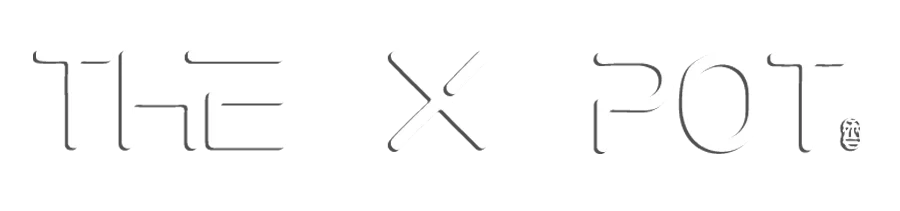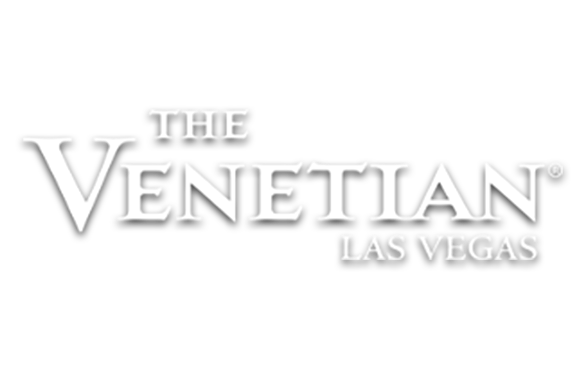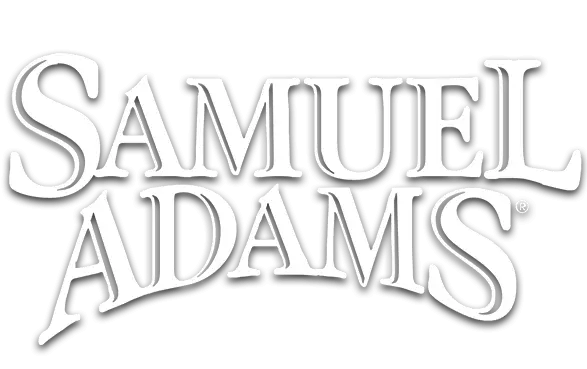As a business, thinking of ways to encourage customers to learn more about the products or services you’re selling can pose a challenge in any industry. Likewise, keeping them engaged can be just as difficult, especially now when digital content is available in abundance.
VR (Virtual Reality) flythroughs offer a new and exciting way for customers to learn more about what you have to offer by putting them in the driver’s seat. In this post, we’re going to explain what a VR flythrough is, how it’s created, and how you can utilize it for business.
What Is a VR Flythrough?
A VR flythrough is an immersive virtual experience where users are placed in a three-dimensional environment with which they can navigate and interact. As a frame of reference, it’s similar to that of Google Street View on Google Maps, but much more intricate. Users have the ability to move, pan, and interact with their environment using mechanics designed to respond to hand gestures, gaze, or controller inputs. VR flythroughs use a custom-rendered digital environment created using 3D modeling software. In some cases, this can be created with the help of aerial photography. As the name suggests, it’s best experienced in VR through the use of a VR-ready headset. However, it can also be viewed in a browser by using a keyboard and mouse to move and interact.
How a VR Flythrough Is Created
To better understand the concept of VR flythroughs, let’s take a brief look at some of the stages involved in the creation of a VR flythrough.
Step 1: Planning
As with any project, a VR flythrough requires meticulous planning to ensure it’s set up for success. This stage involves laying down the groundwork that will set expectations for the project. Here are some areas that are included in the planning process:Objectives – Establish clear goals for the VR flythrough based on what you’d like to achieve. For example, if you’re selling a house, your goal may be to create an exciting way for prospective buyers to view the house before they consider visiting in person.
Timeline and budget – Creating a timeline ensures that the project doesn’t lose momentum. And, including key milestones is a good way to visualize the entire process for everyone involved. Likewise, including a project budget ensures efficient resource allocation that helps manage expectations and avoid overspending.
Storyboarding and conceptualization – Creating a storyboard before you start allows you to plan the flow of the user journey and identify what areas of the VR flythrough will include interactive points.
Step 2: Content Creation and Development
Once a plan is in place, you can begin building the virtual environment. Using 3D modeling software like Blender, Autodesk Maya, or 3DS Max, this stage involves creating 3D models of the environment, objects, and characters. If you’re using a real-life location, you can use real photographs to help build the environment using photogrammetry, which uses real photographs to reconstruct a detailed 3D representation. This can also be used for objects. Once the 3D environment is created, it is then fleshed out with textures and lighting to create a closer representation of what it will look like in the real world. Bear in mind that this is one of the more important steps where details matter. Investing the extra time to add fine details will result in a visually appealing product that’s likely to keep viewers engaged and keen to explore more.


Step 3: Adding Interactive Elements
The level of interactiveness you want to include in your VR flythrough is completely up to you. At a minimum, it should include controls that allow the user to move through their environment. Other opportunities include interactive mechanics that utilize hand gestures and environmental actions that are triggered by certain actions or responses.If you have a physical product, you can include scripts that allow users to handle the object in the digital environment. This allows them to pick it up, interact with it, and inspect it closer.
Step 4: Adding Interactive Elements
The level of interactiveness you want to include in your VR flythrough is completely up to you. At a minimum, it should include controls that allow the user to move through their environment. Other opportunities include interactive mechanics that utilize hand gestures and environmental actions that are triggered by certain actions or responses.If you have a physical product, you can include scripts that allow users to handle the object in the digital environment. This allows them to pick it up, interact with it, and inspect it closer.
Step 5: Testing and Deployment
Before deploying the final product, it needs to go through rigorous testing to identify any points that need further work. This includes making sure all textures have been applied, every area has adequate lighting, and the interactive elements are working as intended.It also presents the opportunity to experience the VR flythrough as a user would, both through a VR device and other means (like a web browser). In doing so, you put yourself in the perspective of someone who is seeing it for the first time to see what could be added, removed, or improved.


Utilize VR Flythrough for Your Business
Due to its flexibility, VR flythroughs can be implemented in almost any industry. Figuring out how you want to apply it can be tricky, especially if you’re not familiar with the concept. So, here are a few ways that VR flythroughs are being utilized in business already:
Tourism – VR flythroughs offer a unique opportunity for the tourism industry to showcase destinations in an immersive and engaging way. Potential visitors can fly through the Costa Rican jungle, soar over the snow-capped Alps, or explore ancient ruins, all from the comfort of their own homes. This can help entice travelers to book trips and experience these destinations in person.
Real estate – One industry where VR flythroughs have experienced explosive success is real estate. Real estate agents use VR flythroughs to provide immersive virtual tours of properties to potential buyers, providing the opportunity to visualize the space and layout before visiting in person.
Architecture and Construction – Architectural flythroughs enable architects and construction firms to showcase design concepts to clients so they get a better feel for what work is to be done. It also gives clients a chance to provide precise feedback.
Historical sites – Many historical sites have restricted access or are too fragile to allow large numbers of visitors. VR flythroughs present a unique opportunity to digitally preserve these sites and allow people to explore them without compromising their integrity. Users can fly through ancient ruins, explore castles, and discover hidden treasures, all while learning about the history and significance of these sites.
Retail and e-commerce – VR flythroughs can be used to create virtual stores in which customers can browse a selection of products and make purchases. This is especially useful for businesses that don’t have a physical store.
City planning – Urban planners can utilize VR flythroughs to visualize proposed changes to a city’s infrastructure or layout. By flying through a virtual representation of the city, planners can better understand how proposed changes will impact traffic flow, pedestrian access, and overall livability. This can help inform decision-making and ensure that city planning efforts are effective and efficient.
Adventure sports – VR flythroughs can be used to create exhilarating experiences for adventure sports enthusiasts. Users can fly through mountain ranges while paragliding, soar above the waves while kitesurfing, or navigate rapid rivers while whitewater rafting. This can help adventure sports companies showcase their offerings and attract new customers.
Aerospace and aviation – Aerospace and aviation companies can use VR flythroughs to provide immersive experiences of their aircraft and spacecraft. Users can fly through the interior of a luxury private jet, explore the cockpit of a fighter plane, or even take a virtual tour of the International Space Station. This can help generate interest and excitement around these industries.
Amusement parks – Theme parks and amusement parks can use VR flythroughs to give potential visitors a taste of their attractions. Users can fly through roller coasters, explore themed lands, and experience the thrill of the park’s most popular rides. This can help entice visitors to come to the park and experience the attractions in person.
Environmental conservation – Environmental conservation organizations can use VR flythroughs to raise awareness about threatened ecosystems and wildlife. Users can fly through the Amazon rainforest, explore the Great Barrier Reef, or soar above the African savanna, learning about the unique challenges facing these environments and the efforts being made to protect them.
Thinking of creating a VR flythrough for your business? The process itself can be daunting without prior experience. Instead, you can create one using our professional professional 3D rendering service. Just get in touch with us and we can discuss how we can help turn your idea into a reality.